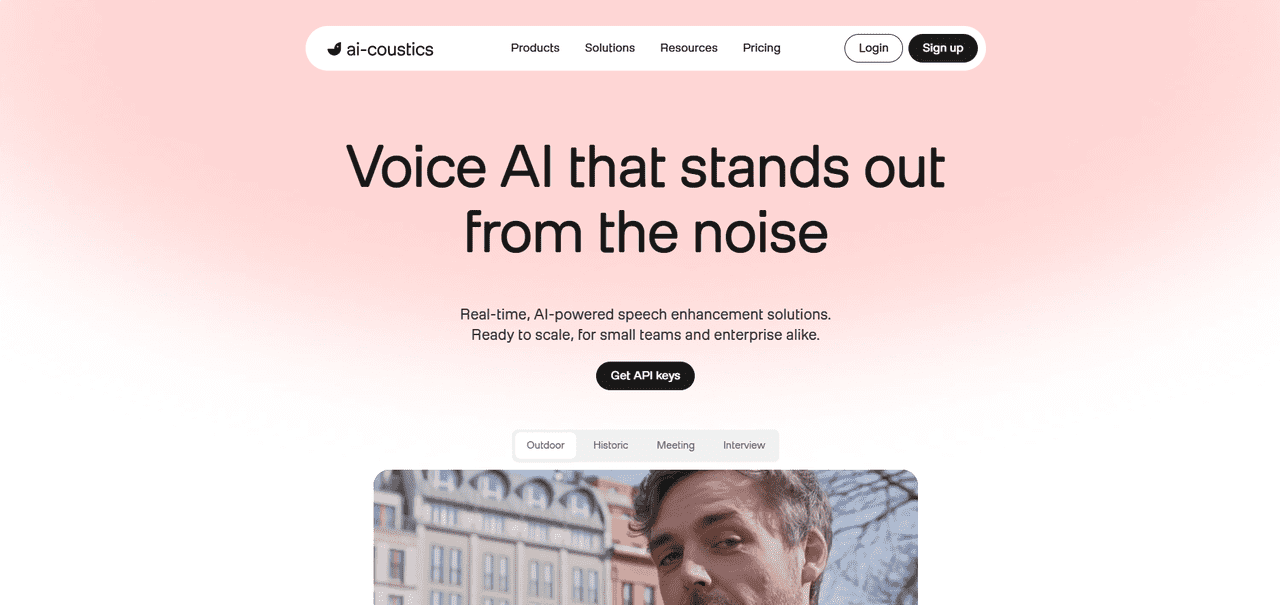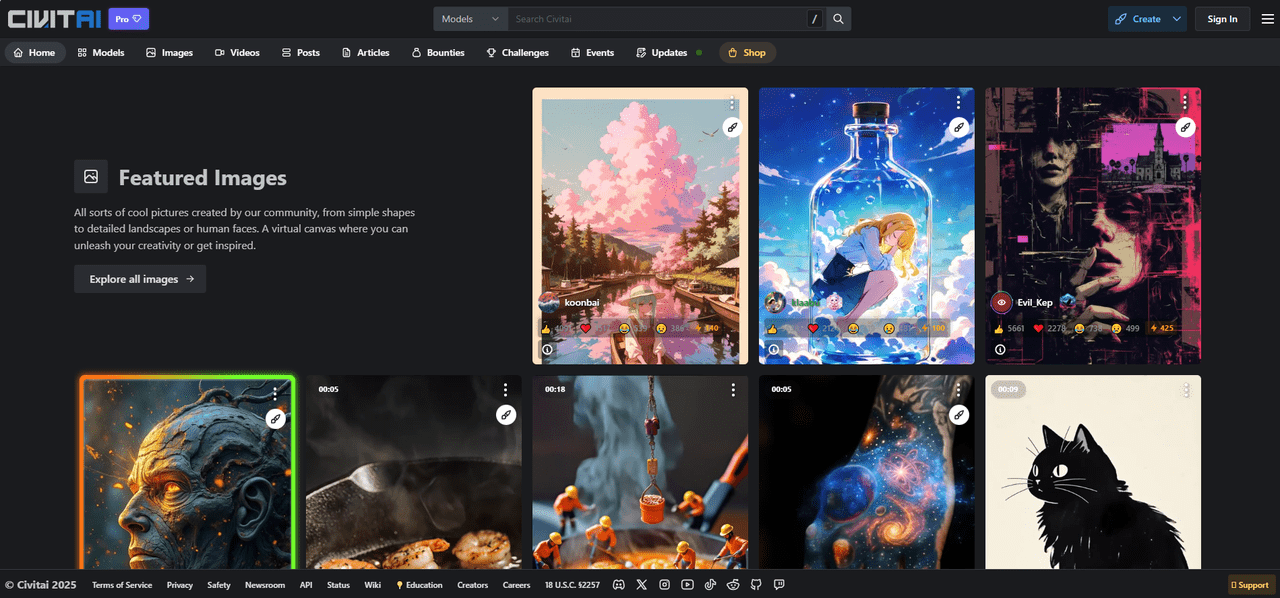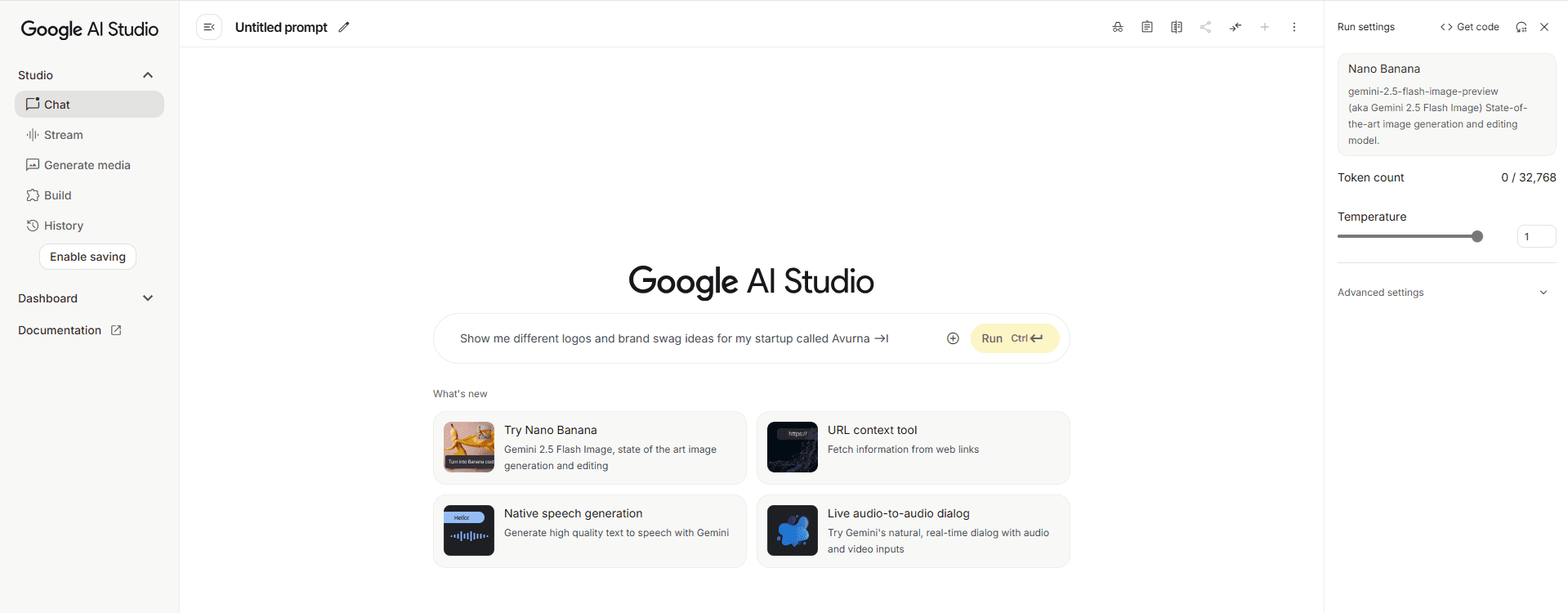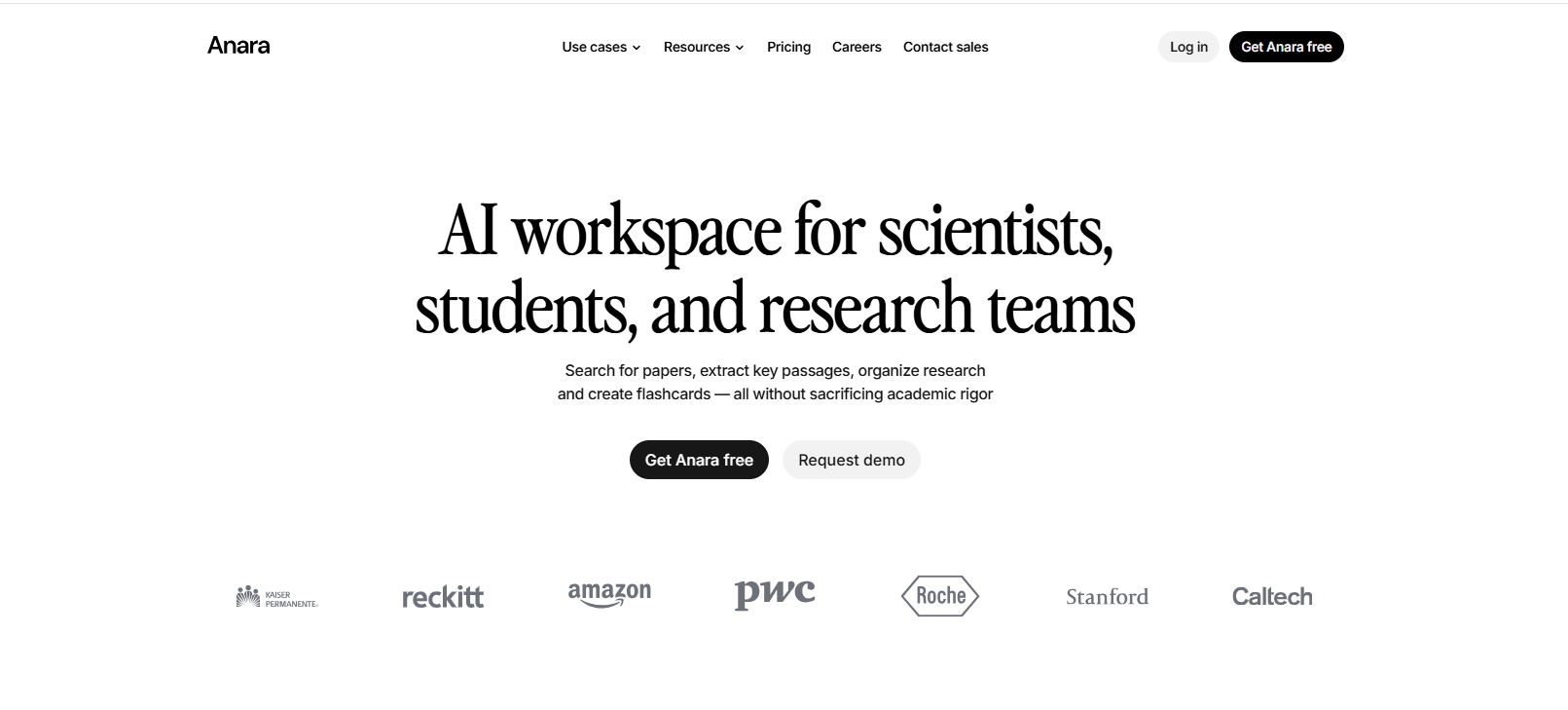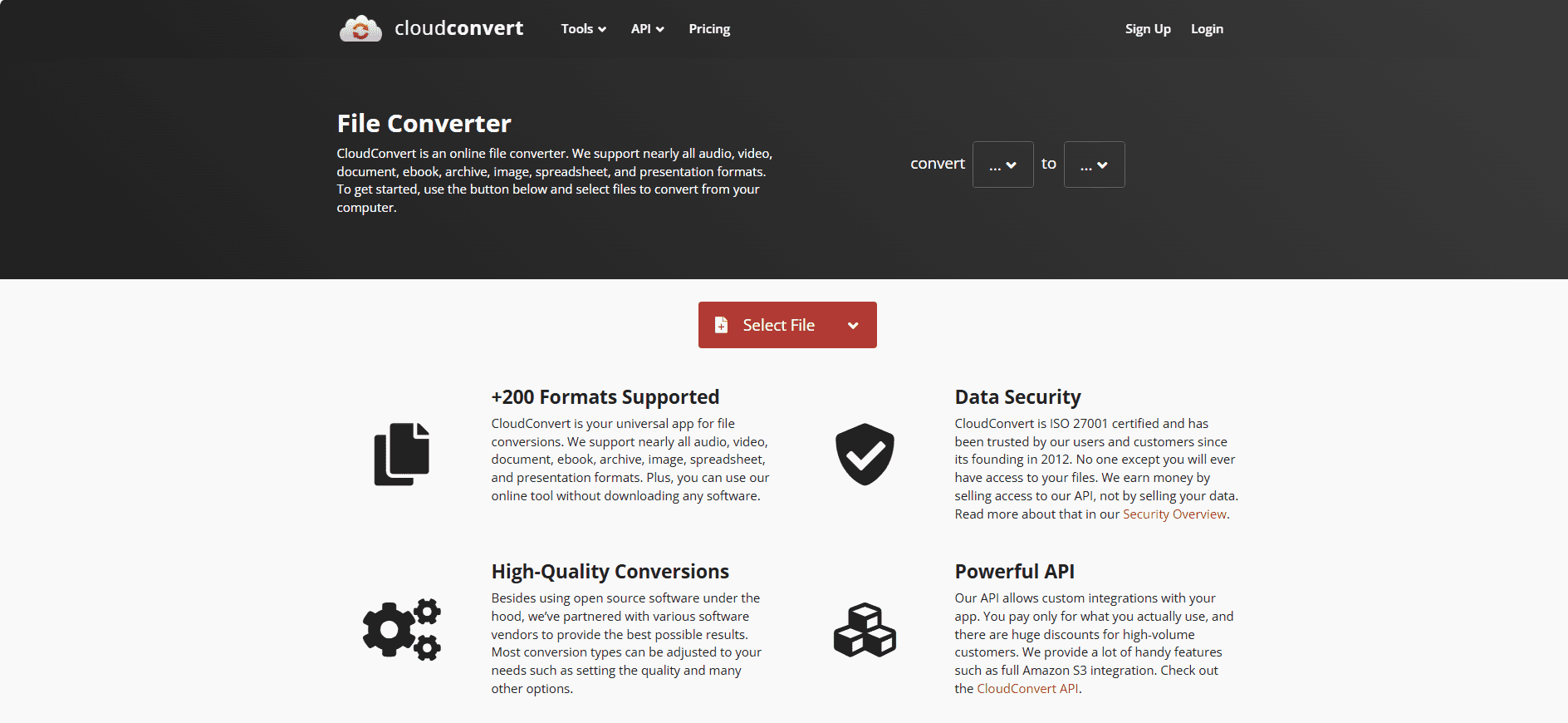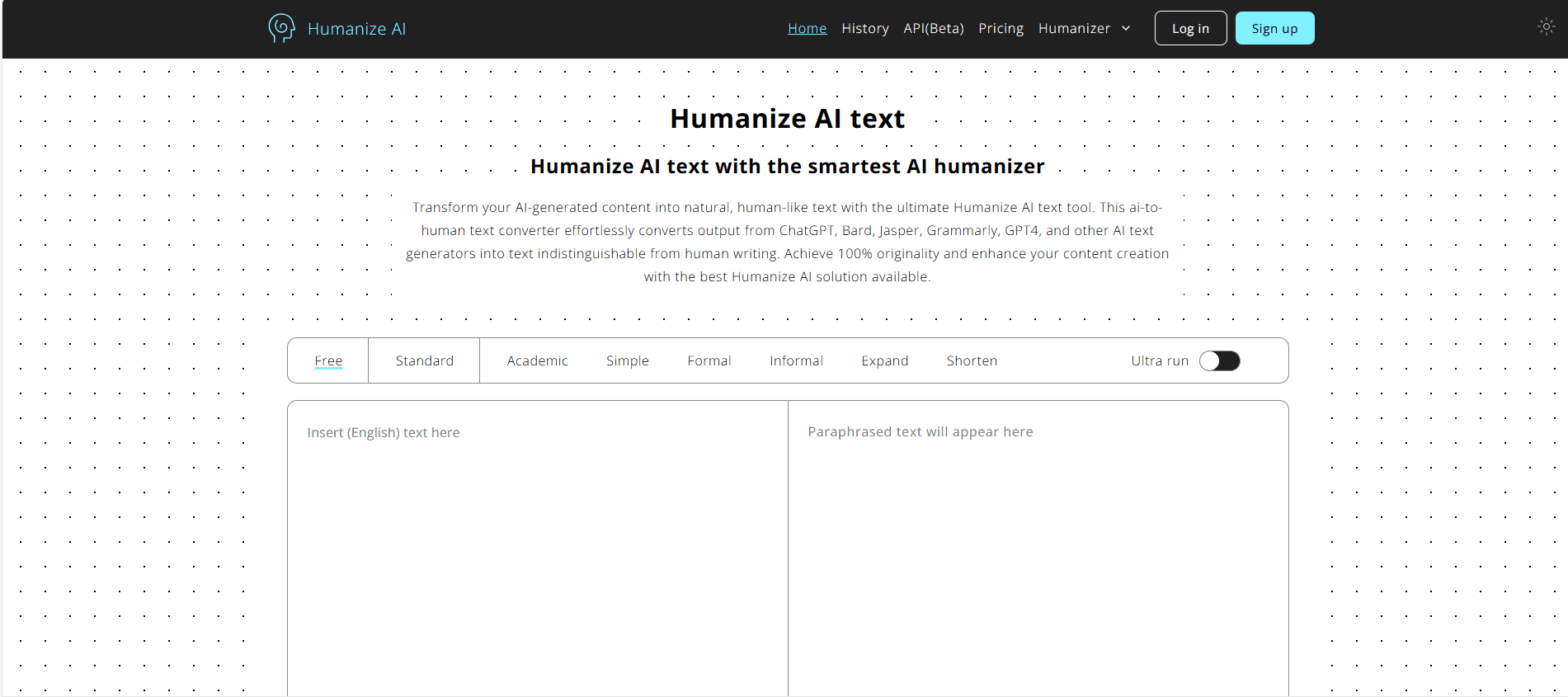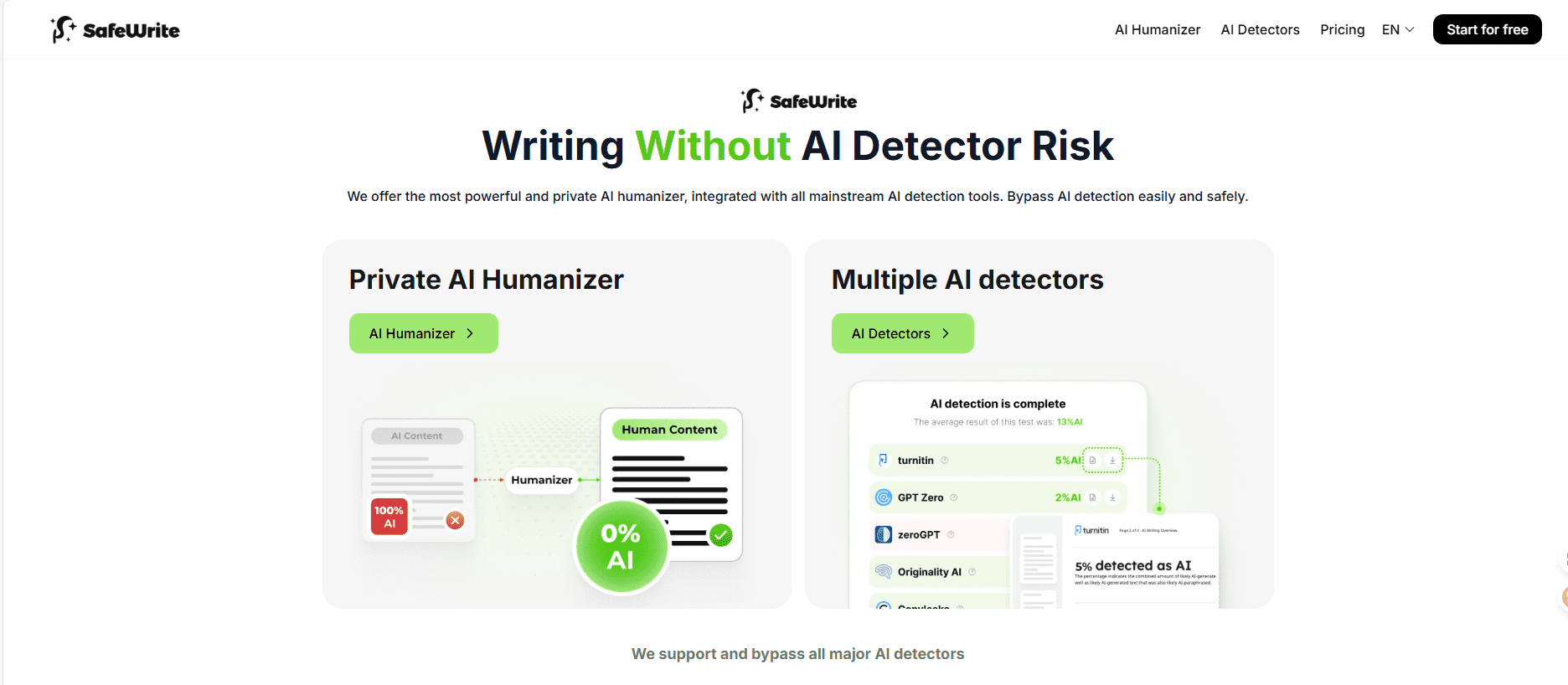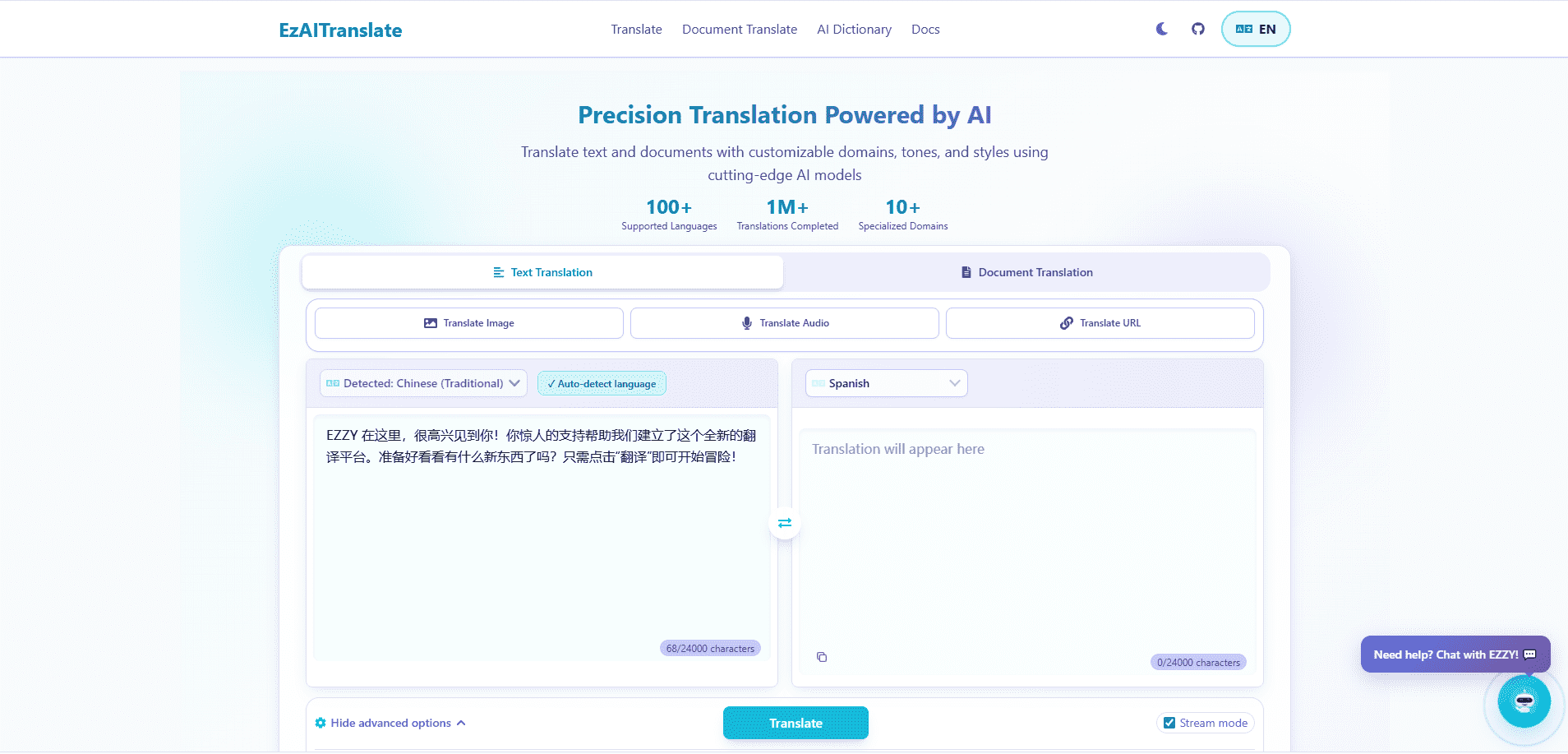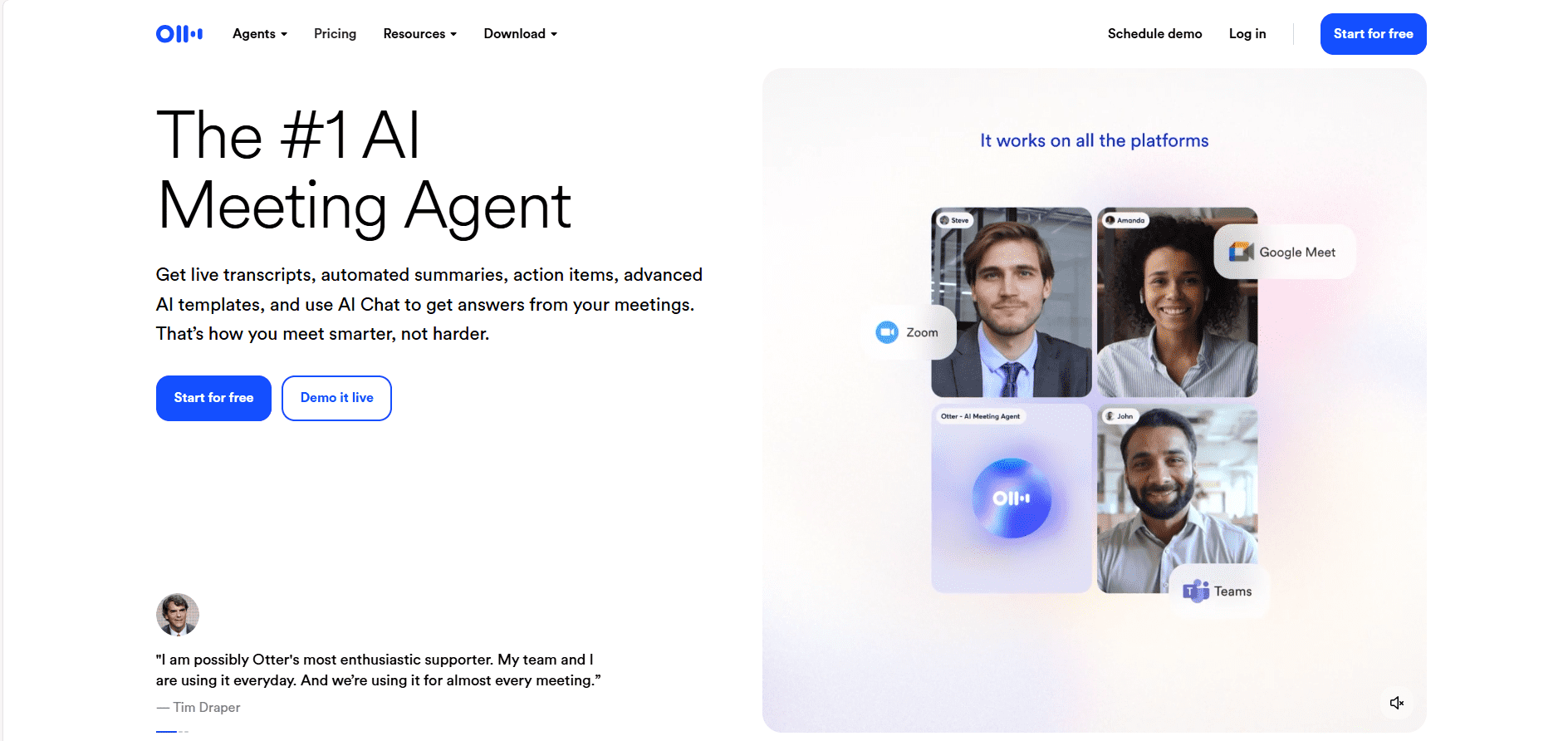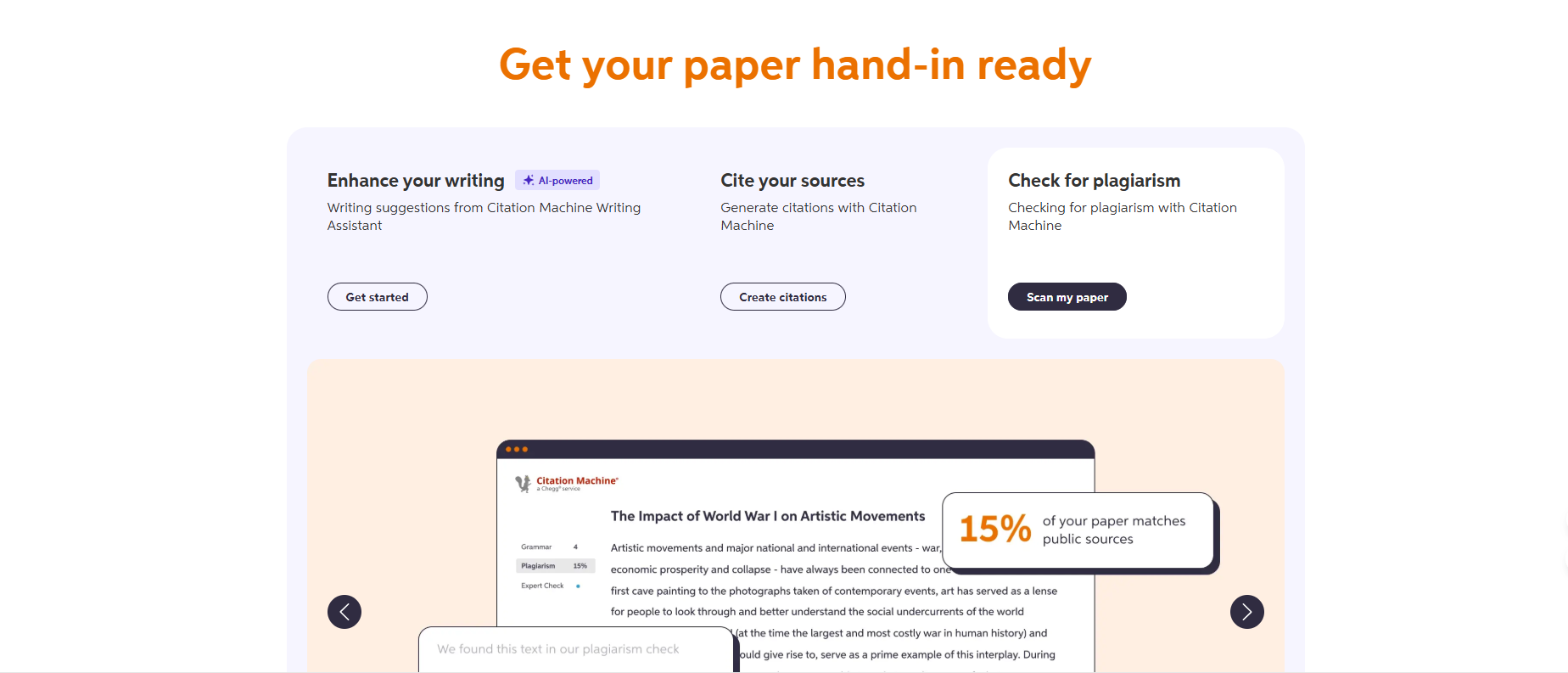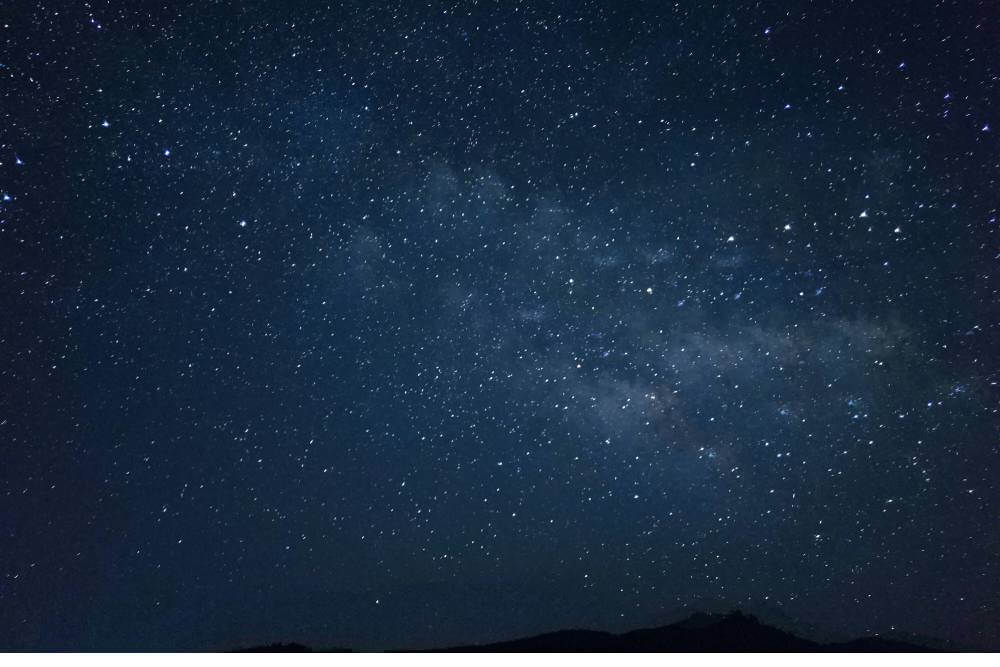iOS 18 is out now for everyone! Before the release, we were looking forward to Home Screen Customization, Lock Screen App Shortcuts, Redesigned Control Center, RCS Support, and a new Passwords app. iOS 18 is on the iPhone SE and more. Also, the Apple TV app gets ‘InSight’ for real-time info and ‘Enhance Dialogue’ for show clarity.
Along with the big features, iOS 18 has many small but fun ones too. Whether you’re looking for productivity boosts or just some nice tweaks, there’s plenty to play with!
Settings App
One of the changes in iOS 18 is the Settings app itself. Instead of showing all installed apps on the main page (which can be overwhelming for those with many apps), Apple has added an Apps menu.
This new feature cleans up the Settings screen. With the Apps menu, you can find app settings much more easily—no more endless scrolling to find app settings. This is great for those who manage many apps. It’s more efficient and pleasant to use.
Customizable Control Center
iOS 18 brings many improvements to the Control Center, and you can customize it with widgets and buttons. This means you can tailor the Control Center to your liking and have quick access to what you use most.
One of the big changes is the addition of a power button at the top right of the Control Center. This makes powering off your device so much easier. No more holding down the power and volume down buttons at the same time. Now, you can power off from the Control Center. This is more convenient and streamlined. Overall, the Control Center is more useful than ever.
Camera

In iOS 18, the Camera app has some nice upgrades. One of the biggest is to fix the music playback interruption. Many users were frustrated that music would pause when taking photos or videos with earphones. Now, music will continue to play through Bluetooth connections, so you can capture moments without missing a beat.
Also, the Camera app has a new 5-second timer in addition to the 3-second and 10-second timers. This gives you more time to prepare for shots, so you can get the perfect photo or video without having to rush. Overall, the Camera app is more user-friendly and versatile.
Photos App
The Photos app in iOS 18 has many new features to help with organization and usability.
Streamlined Photo Library
One of the big features is the ability to view your photo library without screenshots. Tap the sorting icon at the bottom left and uncheck the screenshots option under “View Options.” You can hide your screenshots from view and navigate through your actual photos.
Utility Collection
The utility collection in the Photos app has more content types, such as documents, receipts, handwriting, illustrations, and QR codes. This makes it easier to find specific information in your photo library. You can also see your recently added, edited, and shared media items so that you have a better overview of your photography activity.
Automatic Wallpaper Suggestions
The Photos app will now suggest photos for wallpapers so you can personalize your device with minimal effort.
Copy Edits Across Photos
If you like to edit your photos, iOS 18 lets you copy edits from one photo to another. This includes aspect ratio for cropping, exposure, and white balance settings, making editing easier.
Travel and Grouping Features
Travelers will love the new Trips section, which automatically organizes travel photos so that you can revisit memories from specific trips. Also, the app will group photos of people and pets together so you can find photos of your partner and your cat, for example.
Video Speed Control
If you like to create videos, the Photos app has a new video speed control for slow-motion videos.
Messages App
The Messages app in iOS 18 has some new features to help with communication and make conversations more fun.
Scheduled Messages
One of the big features is the ability to send messages later. However, this is in the “+ menu,” so you have to look for it. You will have to remember to send messages later.
High Res Image Sharing
iMessage now lets you share images at full resolution. You can send files up to 100MB. So, your photos and graphics will look great when you share them with friends and family.
Text Effects and Formatting
To make conversations more fun, the Messages app has Text Effects, which adds animated effects like Explode or Ripple to any letter, word, or phrase. You can also now apply text formatting like bold, underline, italics, and strikethrough to express yourself more.
Satellite Messaging
When you’re off the grid, the Messages app has satellite messaging. This allows you to send messages even when you don’t have a cellular signal, keeping you connected in remote areas.
Tapback Improvements
Tapback has been improved so you can respond to messages with any emoji or sticker. Multiple Tapbacks are now spaced out, so you can see the last three at a time.
Weather App

The Weather app in iOS 18 has some new features that provide more information and a more personalized experience.
Merged Temperature Display
One of the big features is the new widget that shows Feels Like temperature along with the actual temperature in the detailed view. So you can see both at a glance and prepare for the day’s weather.
Wind Improvements
The Weather app now shows wind speeds, gusts, and directions. This is good for users who need information about outdoor activities like sailing, cycling, or hiking.
Home and Work Location Settings
You can now set your home and work locations from your contacts in the Weather app. This way, you can get localized forecasts for your frequently visited places so you have the weather information you need at your fingertips.
With these new features, the Weather app in iOS 18 is a more powerful weather tool. The merged temperature, improved wind data, and custom location settings make it easier than ever to stay weather-aware.
Safari
Safari in iOS 18 has some new features to make browsing better and more fun.
Distraction-Free Browsing
One of the big features is the ability to remove distractions from a webpage. This doesn’t block ads but cleans up unnecessary parts of a website. For example, if a site has an annoying email newsletter signup box, you can hide it and focus on the content that matters to you. This is similar to a feature in The Browser Company’s Arc browser last year.
Article Summaries
Another cool feature is Summary Highlights, which lets you read a summary of an article before you read the full text. This saves time, helps you decide if an article is worth your time, and makes you more efficient.
Helpful Highlights
Safari also has highlights that point you to information about people, music, movies, and TV shows. This makes your browsing experience more informative and gives you context and insights so you can understand the content better.
Siri
In iOS 18, Siri has a new feature for AirPods users that makes hands-free interaction even better. You can now respond to Siri message announcements by just shaking or nodding your head.
Gesture Controls
This new feature lets you accept or reject calls and interact with Siri without using your hands. For example, you can nod to answer a call and shake to decline. This is super useful when your hands are busy, or you want to be more discreet, like during a meeting or exercise.
Maps App
The Maps app in iOS 18 has some new features to improve navigation and the outdoor experience.
New Topographic Maps and Hiking Features
One of the big updates is new topographic maps with elevation information for outdoor activities. These maps will rival popular third-party apps like AllTrails and make it easier to find and navigate trails.
Offline National Parks
For those planning an outdoor adventure, the Maps app now lets you save hikes across all U.S. national parks for offline access. This is super useful for hikers who will venture into areas without cellular service.
Custom Routes
You can now create and save your own walking and hiking routes so that you can personalize your outdoor experience. This lets you map out your own path, whether you’re exploring local parks or going on a longer hike.
Discovery Features
To make the Maps app more useful, Apple has added discovery features that let you compare places by browsing photos, ratings, and price levels. This makes it easier to choose a destination based on looks and user feedback so that you can find the best spot for dining, entertainment, and outdoor activities.
Podcasts App
The Podcasts app in iOS 18 has some new features to improve user experience and podcast management.
Jump to Chapter
One of the cool features of the updated Podcasts app is the ability to jump to a specific chapter from the progress bar. If an episode has chapters, you can jump to the section you want to listen to without having to scroll through the whole episode. This is useful if you want to revisit a specific topic or segment.
Listening Queue Management
You can now reorder and remove episodes in your listening queue. This gives you more control over your podcast experience, so you can prioritize the episodes you want to listen to first or remove the ones you no longer want to hear. This makes managing your listening habits much easier and more personalized.
Share Podcast Highlights
You can also share specific parts of a podcast using the podcast transcript. You can select a section of dialogue or commentary and share it with friends or on social media. This encourages engagement and makes it easy to share exciting discussions or key moments from an episode.
Notes App
The Notes app in iOS 18 has some new features to improve productivity and document management.
Collapsible Sections for Structured Notes
One of the big updates is collapsible sections within notes. This lets you create more organized and structured documents by collapsing and expanding sections as needed. Whether you’re writing a long report, outlining a project, or just organizing your thoughts, this makes it easier to manage a lot of information without feeling overwhelmed.
Audio Recording
The Notes app now has audio recording support to record audio right into your notes. This lets you keep audio recordings alongside your written comments, checklists, and documents so everything is in one place. You can even edit your notes while recording, making it a great tool for meetings, lectures, or brainstorming sessions.
PDF Inline Search and Highlighting
Another nice addition is inline PDF search. This makes it easier to find specific information within PDFs attached to your notes. The app also supports different colored highlighting, so you can highlight important text or sections, which can be super helpful for study materials or collaborative projects.
Math Equation Solver
In a big productivity win, both the Notes and Calculator apps now have math equation-solving capabilities. You can input equations into your notes, and the app will solve them. You can also add graphs and variables related to the equations so you can visualize complex math or calculations.
Files App
The Files app in iOS 18 has some new features to improve file management and file format compatibility.
Always Available iCloud Files and Folders
One of the big features of the Files app is the ability to keep specific iCloud files or folders downloaded and synced on your iPhone. This means you can select files or folders that are available offline, so you can access them without an internet connection. This is great for those who are always on the go and need to access important documents.
More File Format Support
iPhones in iOS 18 now support more file formats when formatting external drives. New formats supported are APFS, exFAT, and MS-DOS (Fat32). This gives you more flexibility when using external storage devices so you can transfer files between different systems and devices without compatibility issues.
Erase External Drives from the Files App
Along with the formatting options, you can now erase external drives from the Files app. This makes managing external storage even easier, as you can delete unwanted data without having to use separate formatting tools or utilities.
Mail App
The Mail app in iOS 18 has some new features to streamline email management. These include organizing your inbox, sorting important messages, and giving you more control over your emails.
Group by Sender
A big one is that the Mail app now lets you group emails by sender, making it easier to manage conversations from the same person or entity. You can also perform actions in grouped emails, like mark as read, delete, or archive, in bulk. This makes inbox organization even better for those who get a lot of emails.
Transactions and Updates
Two new categories — Transactions and Updates — to help you manage your important emails:
Transactions will collect order confirmations, receipts, shipping updates, and travel information so you can quickly access important documents.
Updates will gather newsletters, news, and social updates in one place, just like how Gmail organizes promotional emails.
This way, you can organize better while keeping the main inbox for personal or urgent messages.
Time Sensitive Emails in the Main Inbox
Even though emails are categorized, time-sensitive items from Transactions, Updates, and Promotions will still appear in the main inbox. These messages will be labeled with their category icon so you can easily identify them, and critical information will always be at your fingertips.
New Tools
The Mail app has new tools to help you organize and clean up your inbox. These are available within the app and in iCloud.com and iCloud Mail settings so you can manage your email across devices and platforms.
Journal
The Journal app in iOS 18 has some new features to help you journal more and track your emotions. These are designed to make you reflect, log your mood, and build a journaling habit.
Mood Logging and Mindful Minutes
The best feature of the Journal app is the ability to log your mood. Whether you’re feeling happy, anxious, or somewhere in between, you can log your emotions as part of your daily journaling habit. Plus, the time you spend writing in the journal is automatically tracked as mindful minutes, which can be helpful for those who are focusing on mental wellness.
Audio Transcriptions and Printing
For those who prefer to express their thoughts instead of typing, the Journal app now has audio transcriptions. This feature allows you to dictate your journal entries and convert them to text, so you have more ways to record your thoughts. You can also print your entries so you can have physical copies of your journal for personal reflection or sharing.
Reminders and Prompts via Widgets
To help you build a journaling habit, the Journal app has reminders to write and prompts to inspire you to write. These reminders can be added to your Home Screen via widgets so that you can access them quickly and make journaling a part of your daily routine. Whether you set a specific time to journal each day or respond to prompts, these tools will keep journaling at the forefront of your mind.
Calendar and Reminders

The Calendar and Reminders apps in iOS 18 have been improved to organize better, provide new views, and be more convenient, especially for shared tasks and lists.
Timed Reminders in Calendar
With iOS 18, the Calendar app now shows timed reminders alongside your events so you can see both appointments and tasks in one place. You can also create new items or edit existing ones directly from the Calendar app so you can manage tasks and schedules from one place.
New Day, Week, and Month Views
The Calendar app also has more flexible views, so you can easily switch between day, week, and month views. This makes it easier to scan your schedule at a glance, whether you’re looking at your daily agenda or planning the month ahead.
Multilingual Grocery Lists and Recently Deleted Lists in Reminders
The Reminders app now has multilingual grocery lists so that you can add items in multiple languages. This is great for households with multiple languages, as it allows you to manage shopping lists together.
Also, Reminders has a new Recently Deleted feature, which allows you to recover deleted lists so that important tasks or lists aren’t lost.
Quick Setup for Family Lists
Apple has also made setting up shared family lists easier. You can quickly set up shared calendars, grocery lists, and even password lists with family members. This makes collaboration easier and keeps everyone on the same page, whether you’re planning family events or managing household tasks together.
Home App
The Home app in iOS 18 has more features for managing smart home devices, smart locks and guest access. These updates are all about convenience and security, so you can control your home environment easier.
Hands-Free Door Unlocking
One of the best features of the Home app update is hands-free door unlocking. You no longer have to manually unlock doors with your phone or enter a passcode — just approach your connected smart lock, and the door will unlock. This hands-free access is perfect for those with smart locks integrated into the HomeKit ecosystem.
Time-Based Guest Access
iOS 18 also introduces time-based guest access for smart homes, allowing you to add up to 29 guests and grant them temporary access to your home. This is especially useful for hosting visitors, house sitters, or delivery personnel. You can control precisely when and for how long guests have access, ensuring your home remains secure while offering flexibility.
Ultra Wideband Smart Locks
Looking ahead, the Home app will soon support Ultra Wideband-compatible smart locks, which are expected to be available next year. These locks will allow users to unlock doors without even taking their phone out of their pocket. The Ultra Wideband (UWB) technology enables highly precise location detection, ensuring seamless and secure entry to your home as you approach the door.